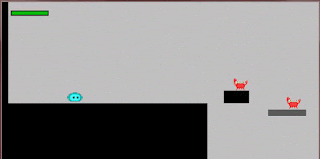Friday, 30 December 2016
Day 40
Today in gamemaker I fixed my glitch and worked on my pathfinding for enemies a little bit. What I did to fix my glitch was completely redid my collision codes for the player and wall. By redoing that it seemed to fix the problem. I also worked on giving the enemies the ability to walk around on there own and check out places where the player had just been. The next day I will be finishing this mechanic.
Thursday, 29 December 2016
Day 39
Today in gamemaker I ran into a glitch where whenever the player would move close to or right next to the walls with shadows, the player would not move at all. I've been trying to figure out how to fix this glitch but I can't find the answers in the YouTube tutorials. My guess is there's something wrong in the collision code for the player. The next day I will be working on fixing this glitch and adding more to my game
Wednesday, 21 December 2016
Day 38
Today in gamemaker I worked on my enemies vision and sight. What I did was create a circle around them, so when the player enters this circle the enemy will detect the player. When the player enters the circle they have to find a place to hide. The closer they are to the enemy the harder it is to hide from them. So if the player is like right next to the enemy, they will have to hide somewhere like a closet. I've also given the enemy a line of sight that's limited to a cone shape. This will make it so the player is able to sneak up behind the enemies undetected. The next day I will be working on enemy path finding
Wednesday, 14 December 2016
Day 37
Today in gamemaker I worked on my sneaking mechanics. I added in things like an enemy, objects the player can use to hide in. The enemy is like a guard and it attacks anything within its line of sight, so you have to sneak around him to get past him. I've made objects or furniture that you could hide in. For example I've made a cupboard you can open and enter it then close it to hide from the enemy. The next day I will be adding more to sneaking and enemies.
Monday, 12 December 2016
Day 36
Today in gamemaker I created my code for movement, block collision and hiding mechanic. The controls for moving are the classic wasd controls. The hiding mechanic works so if the player move to the blocks that are darker they hide from enemy. The next day I will be working on my hiding and sneaking me
chanics.
chanics.
Thursday, 8 December 2016
Gamemaker day 35
Today in gamemaker I worked on my new game. In my new game you get to play as a guy that sneaks around. It's a stealth game, still in the process of figuring what to put in it but all I did was make sprites for it. The next day I will start adding code and mechanics to my game.
Wednesday, 7 December 2016
Day 34
Today in gamemaker I had to abandon the 3D dungeon game. Working in 3D on gamemaker is just a bit too hard for a beginner like me and it just didn't work out either when I tried. I couldn't figure out how to add more to my game and there weren't any tutorials that helped me either. There were also glitches and coding I didn't know how to fix. So I'm going to start on a new game. The new game will be a stealth game which I will be working on tomorrow.
Wednesday, 30 November 2016
Gamemaker Day 33
Today in gamemaker I added in shooting to my game. Its still in the process, but I created a shotgun that is able to shoot but not able to destroy objects yet. In my game the player will have to fight their way throughout the dungeon using weapons they find with limited ammo. I only have one gun right now and its only able to show it shoot but not destroy. The next day I will be working on my shooting and adding more elements to my game.
Tuesday, 29 November 2016
Gamemaker Day 32
Today in gamemaker I encountered a glitch and I improved on my mouse look. This glitch makes it so when the player comes in contacts with a wall, the player will not move and is stuck there. My guess is that the player movement code is not working well. The mouse looking in the game has improved. I made it very similar to a game called doom where you can only look left and right. It is much more smoother and better than the one I had last time. The next day I will be fixing this glitch and adding more elements to my game.
Monday, 28 November 2016
Gamemaker Day 31
Today in gamemaker I worked on player aiming and point of view. What I did was made is so the player could use their mouse to look around like a traditional first person shooter would. The script was quite difficult to make since I had to figure were the dead zone for the mouse was, the place in the middle where you dont move. There are still some problems on this like sensitivity, and it doesnt follow the mouse as well as I hoped it would. The next day I will be improving on this and adding more elements to my game.
Sunday, 27 November 2016
Gamemaker day 30
Today in gamemaker I completed my ceilings and movement. I also added in a fog effect to the game to make it more ominous. The movement was quite complicated because I had to figure out how to create a script where the player can look around and move using wasd. The aiming is still unfinished because the players point of view is just based on turning and not aiming like an first person shooter would. The next day I will be trying to work on the mouse aiming and adding weapons.
Thursday, 24 November 2016
Gamemaker day 29
Today in Gamemaker I made a new game. The new game I am working on is a 3D dungeon crawler game. The objective of this game is to explore and fight your way through to dungeons. It will look similarly like games like doom. Currently I only have made the walls of the game. I am trying to figure out how to make the floors and ceilings of this. It is quite difficult because I have to make everything in 3D now. The next day I will be working on adding ceilings and player movement.
Wednesday, 23 November 2016
Gamemaker day 28
Today in Gamemaker I learned how to put in a pause menu, title screen and save for my game. These options aren't very important in the game since my game is just a simple plat former but they are I guess staples to any game really. The next day I will be making new sprites to replace the the sprites I had for the enemies.
Tuesday, 22 November 2016
Gamemaker day 27
Today in Game maker I completed my platform game, well not perfectly. There are still some bugs and textures that need to be updated like the enemies. There is also the trouble of figuring out how to upload it for all to play. The next day I will be debugging my game.
Wednesday, 16 November 2016
Gamemaker Day 26
Today in gamemaker I made three new levels. In one level the player has to jump on the flying enemies below them to jump to the next platform, its pretty hard since you have to jump on one each time to get to the next platform. Another makes is so the player has to use the wall jump mechanic to save themselves from from falling down and then figuring which portal is the right one that will lead them to the next level. The next day I will be working on more levels. I plan to have at least 10 levels for my game.
Monday, 14 November 2016
Gamemaker Day 25
Today in Gamemaker I finished another level. This level was particularly hard to make because it was too hard to beat. In this level the player has to dodge the flying enemies coming their way and get to the portal. It was hard because dodging the enemies were nearly impossible, they were too fast and close to each other. It took a while to adjust it to make it hard but possible to beat. The next day I will be working on more levels.
Monday, 7 November 2016
Gamemaker Day 24
Today in Gamemaker I fixed my glitch. The glitch was when the player would jump on an enemy they would die. I fixed it by changing the collision code between the player and enemy. The old code "if(y+(sprite_height/2) < other.y-(other.sprite_height/2)+vspd)" used the players and enemies height to figure out when the enemy would be destroyed. The new one "(y < other.y-vspd)" is much less complicated and doesn't use it which makes the hit box between the player and enemy more accurate.
Thursday, 3 November 2016
Gamemaker Day 23
Today in Gamemaker I almost completed my level but ran into some more problems. In my level the player would have to use the enemies as platforms to jump on to get around the map, but when the player would jump on some of them the player would die. This is a problem since every platform in the level was an enemy. I'm still in the process of trying to figure out what the problem is. My guess is there's something wrong with the code I've used for jumping on the enemy to kill them. The next day I will be fixing this glitch and finishing my level.
Wednesday, 2 November 2016
Gamemaker day 22
Today in Gamemaker I was faced with a problem. The problem was my enemy A.I. would not fall and wouldn't chase the player like it was suppose to when near them. They were able to move left and right without falling off the ledges, but I wanted some to fall off but it did not work. So what I did was completely rewrite the code for the enemy A.I. Now I had two of the same enemy, one that wouldn't fall of the edges and ones that would. I make it so the enemy that would fall off the ledges would chase the player so I wouldn't have to apply the same code to both enemies. The next day I will be working on what I was suppose to; making more levels.
Monday, 31 October 2016
Gamemaker Day 21
Today in Gamemaker I was editing my level. The level I was editing was the first one I made. I was changing the dimensions of the room and had to move things around. It was a tedious process because I had to move around my objects which made the game unbeatable unless put in a specific position. I had to change the dimensions because every room has to have the same dimensions or else the checkpoints won't work .The next day I will be designing some new levels.
Sunday, 30 October 2016
Gamemaker day 20
Today in Gamemaker I redid my wall jump codes. The problem about the code I had before was that you could infinitely jump when next to a wall. The new one I have will let you jump to from wall to wall. So player won't cheat and it will be more difficult for them. I as well added in a portal where the paler will be able to get to the next level.
Saturday, 29 October 2016
Gamemaker day 19
Today in Gamemaker I finished one of my levels and added a head stomping mechanic to kill the enemies. The head stomping mechanic will make the player be able to kill enemies if they jump on the enemy. This will also make the player jump right after stomping them. In the new level you will have to use jump on the enemies to get to the wall jump. then go to the portal.
Monday, 24 October 2016
Gamemaker Day 18
Today in Gamemaker I finished making three new levels in my game. I added in a portal so you can go to the next level. It was pretty simple just adding in a "go to next room" code in.
Saturday, 22 October 2016
Gamemaker day 17
Today in gamemaker I learned how to make the player ledge grab. When you ledge grab the player will grab on to the ledge and stay there. This will be helpful for players in close situations where they will be needing to grab the ledge or die. the next day I will be working on making my game look and feel smoother.
Friday, 21 October 2016
gamemaker day 16
Today in Gamemaker I had to rewrite my code for most of my objects. The code I was using before was very jankey and wasn't compatible with other codes. For example my code for imputing player movement did not work with the platforms and would make me unable to move backwards due to adding a down key input. The new code I have for my objects are much more organized and understandable. The next day I will work on making more maps for my game.
Thursday, 13 October 2016
Gamemaker day 15
Today in Gamemaker I worked on my platforms. These platforms are used in my levels to create the stages and obstacles. The platforms are different from the walls and floors, they can move horizontally and vertically, and the player can pass through them vertically. I had quite a few problems while coding them in. When I added in the down button, to get down from the platforms, my left control key would now work and make me go right. The coding was also conflicting with my double jump coding and the player would just drop down from the platforms. The next day I will be troubleshooting these problems.
Wednesday, 12 October 2016
Gamemaker day 14
Today in Gamemaker I first fixed my checkpoints since they would do nothing. I read on the comments on Gamemaker Studio: Checkpoint Tutorials and found out I had to change all my "global.checkpoint = 0" to "global.checkpoint = noone". After that I started working on my moving platforms but its not quite finished yet. The next day I will be finishing my moving platforms and start working on the levels.
Tuesday, 11 October 2016
Gamemaker Day 13
Today in Gamemaker I made checkpoints for my game. These checkpoints will help the player start at a certain point in the level after they die, so they wont have to go through it over again. The checkpoint does not work though. It wont activate, change colour, when they player goes near it and res-spawn you at the checkpoint. I cant figure out why at the moment, i've been looking through my code over and over. The next day I will be troubleshooting my checkpoints and hopefully get started on moving platforms
Monday, 10 October 2016
Gamemaker day 12
Today in Gamemaker I added two new game mechanics, a double jump and wall jump. The player will be able to use these to maneuver through the level. The next day I will checkpoints and pause menus.
Thursday, 6 October 2016
Gamemaker Day 11
Today in Gamemaker I learned how to create powerups for the player. The player can use these powerups to help them progress through a level, whether by defeating enemies or going through the level faster.I have so far 2 powerups; one doubles your health and makes you bigger and the other makes you move and jump faster and after a while the powerups will wear off. I chose not to do permanent powerups because that would make it too easy for they player, except for the double health. The next day I will be working on more game mechanics.
Wednesday, 5 October 2016
Gamemaker Day 10
Today in Gamemaker I learned how to make the enemy move by itself with out the player being near it. I had a few problems though; the enemy would not move. I had to rewrite the code thinking I had done something wrong, but found out I needed to add in two lines of code "x += hsp" and "v += vsp".
Had to go pretty deep in Gamemaker forums to find out how. The next day I will be working on making powerups and updating the enemy.
Gamemaker Day 9
Today in Gamemaker I learned how to create a 2D side scroller in my game. I originally wanted to make a platformer game. I was trying to figure out how to change but my controls from left, right and up arrow keys to "A", "W", and "D" keys. Couldn't figure out how. I looked at my older code that I had before. I eventually figured out that I left out a bracket in my code, now I can use "A", "W", and "D" keys to move.
Monday, 3 October 2016
Gamemaker Day 8
Today I created two new sprites for my game. They are both enemy sprites, and they are a crab and a toxic slime. They're both pretty simple to make and animate. I learned how to colour my sprites better. Tomorrow I will try and redo my game and code to my a platformer.
Wednesday, 28 September 2016
Gamemaker Day 7
Today I roughly completed my animation, i'll try to update it and make its motions more fluid. Making the animations was easier today because I got this new pixel art program call GraphicsGale. It is very useful because I can layer previous frames to maker it easier to make newer frames. Its UI is very similar to photoshop's so I was quick into knowing how to use it. The next day I will be updating and making new sprites.
Monday, 26 September 2016
Gamemaker Day 6
Today i've been trying to animate my sprites. I started with my player sprite, since I haven't made any other new sprites yet. My player sprite is based off the blue slime from dragon quest because I thought it looked cool and interesting to animate. It is pretty frustrating to animate, mainly because its really hard to bring my ideas into shape. Its a pretty tedious process since I have to look back at the old frame and I can't seem to find a way to layer the sprites in Gamemaker. The next day I will keep working on my sprites and figure out what other sprites to make and what game to make.
Wednesday, 21 September 2016
Gamemaker Day 5
Today I made a health bar that show your in game health. I was a little confused on animating the health bar but later fixed it. Tomorrow I will be working on sprites and updating them.
Monday, 19 September 2016
Gamemaker Day 4
Today I learning GML code and what they do on the Gamemaker Forums. Didnt have any headphones to watch videos. The next day I will be learning how to add health bars to the player and enemy.
Gamemaker Day 3
Today I learned how to add collision code to my game and a wall to my game. Im currently just watching the tutorial videos to get to know the basics of GML. The next day im going to make health bars for the player and enemy.
Thursday, 15 September 2016
Gamemaker Day 2
Today I learned how to create enemies and have them move towards the player, causing the player to lose health when in contact and die. I've been watching making games 101 to show me how to. Tomorrow im going to learn how to update my enemy AI and add and end game screen.
Tuesday, 13 September 2016
Gamemaker Day 1
Today I learned how to write GML codes and make my sprite move. It was pretty easy and simple to learn but it is very tedious. I used articles and videos from Gamer Maker Tutorial to show me the very basics.
The next day Im going to learn more coding and make backgrounds and such for my game, which is a simple platformer.
Friday, 9 September 2016
Thursday, 8 September 2016
Subscribe to:
Comments (Atom)