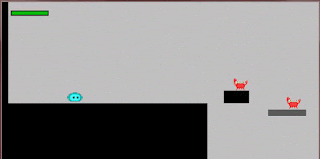Monday, 31 October 2016
Gamemaker Day 21
Today in Gamemaker I was editing my level. The level I was editing was the first one I made. I was changing the dimensions of the room and had to move things around. It was a tedious process because I had to move around my objects which made the game unbeatable unless put in a specific position. I had to change the dimensions because every room has to have the same dimensions or else the checkpoints won't work .The next day I will be designing some new levels.
Sunday, 30 October 2016
Gamemaker day 20
Today in Gamemaker I redid my wall jump codes. The problem about the code I had before was that you could infinitely jump when next to a wall. The new one I have will let you jump to from wall to wall. So player won't cheat and it will be more difficult for them. I as well added in a portal where the paler will be able to get to the next level.
Saturday, 29 October 2016
Gamemaker day 19
Today in Gamemaker I finished one of my levels and added a head stomping mechanic to kill the enemies. The head stomping mechanic will make the player be able to kill enemies if they jump on the enemy. This will also make the player jump right after stomping them. In the new level you will have to use jump on the enemies to get to the wall jump. then go to the portal.
Monday, 24 October 2016
Gamemaker Day 18
Today in Gamemaker I finished making three new levels in my game. I added in a portal so you can go to the next level. It was pretty simple just adding in a "go to next room" code in.
Saturday, 22 October 2016
Gamemaker day 17
Today in gamemaker I learned how to make the player ledge grab. When you ledge grab the player will grab on to the ledge and stay there. This will be helpful for players in close situations where they will be needing to grab the ledge or die. the next day I will be working on making my game look and feel smoother.
Friday, 21 October 2016
gamemaker day 16
Today in Gamemaker I had to rewrite my code for most of my objects. The code I was using before was very jankey and wasn't compatible with other codes. For example my code for imputing player movement did not work with the platforms and would make me unable to move backwards due to adding a down key input. The new code I have for my objects are much more organized and understandable. The next day I will work on making more maps for my game.
Thursday, 13 October 2016
Gamemaker day 15
Today in Gamemaker I worked on my platforms. These platforms are used in my levels to create the stages and obstacles. The platforms are different from the walls and floors, they can move horizontally and vertically, and the player can pass through them vertically. I had quite a few problems while coding them in. When I added in the down button, to get down from the platforms, my left control key would now work and make me go right. The coding was also conflicting with my double jump coding and the player would just drop down from the platforms. The next day I will be troubleshooting these problems.
Wednesday, 12 October 2016
Gamemaker day 14
Today in Gamemaker I first fixed my checkpoints since they would do nothing. I read on the comments on Gamemaker Studio: Checkpoint Tutorials and found out I had to change all my "global.checkpoint = 0" to "global.checkpoint = noone". After that I started working on my moving platforms but its not quite finished yet. The next day I will be finishing my moving platforms and start working on the levels.
Tuesday, 11 October 2016
Gamemaker Day 13
Today in Gamemaker I made checkpoints for my game. These checkpoints will help the player start at a certain point in the level after they die, so they wont have to go through it over again. The checkpoint does not work though. It wont activate, change colour, when they player goes near it and res-spawn you at the checkpoint. I cant figure out why at the moment, i've been looking through my code over and over. The next day I will be troubleshooting my checkpoints and hopefully get started on moving platforms
Monday, 10 October 2016
Gamemaker day 12
Today in Gamemaker I added two new game mechanics, a double jump and wall jump. The player will be able to use these to maneuver through the level. The next day I will checkpoints and pause menus.
Thursday, 6 October 2016
Gamemaker Day 11
Today in Gamemaker I learned how to create powerups for the player. The player can use these powerups to help them progress through a level, whether by defeating enemies or going through the level faster.I have so far 2 powerups; one doubles your health and makes you bigger and the other makes you move and jump faster and after a while the powerups will wear off. I chose not to do permanent powerups because that would make it too easy for they player, except for the double health. The next day I will be working on more game mechanics.
Wednesday, 5 October 2016
Gamemaker Day 10
Today in Gamemaker I learned how to make the enemy move by itself with out the player being near it. I had a few problems though; the enemy would not move. I had to rewrite the code thinking I had done something wrong, but found out I needed to add in two lines of code "x += hsp" and "v += vsp".
Had to go pretty deep in Gamemaker forums to find out how. The next day I will be working on making powerups and updating the enemy.
Gamemaker Day 9
Today in Gamemaker I learned how to create a 2D side scroller in my game. I originally wanted to make a platformer game. I was trying to figure out how to change but my controls from left, right and up arrow keys to "A", "W", and "D" keys. Couldn't figure out how. I looked at my older code that I had before. I eventually figured out that I left out a bracket in my code, now I can use "A", "W", and "D" keys to move.
Monday, 3 October 2016
Gamemaker Day 8
Today I created two new sprites for my game. They are both enemy sprites, and they are a crab and a toxic slime. They're both pretty simple to make and animate. I learned how to colour my sprites better. Tomorrow I will try and redo my game and code to my a platformer.
Subscribe to:
Comments (Atom)